Development Diary: Tile Upkeep Explained Hi everyone. As we have seen a bunch of questions about how the Tile Upkeep added in …
Welcome back mayors, to the second Plazas and Promenades Dev Diary! Today we explore the details of how to manage pedestrian areas, what progression looks like for them, and what an area focus is. So get comfortable and let’s get started.
The key to a successful pedestrian area is managing the service points and keeping citizens happy and entertained. As mentioned in the previous Dev Diary, service points have a maximum capacity. This is the number of trucks that can visit them per week. It can be seen both on the tooltip of each building as well as when selecting it.
If a service point nears its capacity for either cargo or garbage, it will notify you of high traffic but will continue to function. If it reaches its capacity for one or both types of trucks, it will be unable to service all buildings. This will lead to garbage piling up or goods not being delivered. Make sure your pedestrian area has enough service points and that these are spread out to avoid traffic congestion.

To see how well your area is doing, select the name of the pedestrian area or use the button on any service point to open the Pedestrian Area Info Panel. The panel displays the average happiness of all buildings in an area, and the entertainment provided by parks and plazas divided by the size of the area. These are combined into a land value bonus, which is applied to the entire area, just like the entertainment is, making pedestrian areas more desirable for citizens and businesses.
The Area Panel also shows a breakdown of the different zone types in an area, as well as the area focus, which is determined by the most prevalent zone type in an area. The focus can be either residential, commercial, workplaces (industry and offices combined), or mixed. Only the zones on pedestrian streets in an area count towards the area focus.
Last but not least, the info tab contains a handy overview of the area’s service points and their capacity for both cargo and garbage, as well as information about the area’s size and maintenance cost.

Pedestrian areas do not have levels like other area types, but instead have different categories of buildings that get unlocked simultaneously. Some of these are universal and can be unlocked by any pedestrian area, while others are tied to a specific zone type. The Unlocking tab on the Pedestrian Area Panel shows you what is required to unlock each building and how close you are to unlocking them.
Additional Service Points can be unlocked by any area as it grows and as service points are visited by more trucks. New service points in turn help you better handle the demands of the area as it grows. Like service points, Plazas can be unlocked by any area. As their unlocking depends on the land value bonus the area provides, make sure to have plenty of services, education, as well as parks and plazas in place.
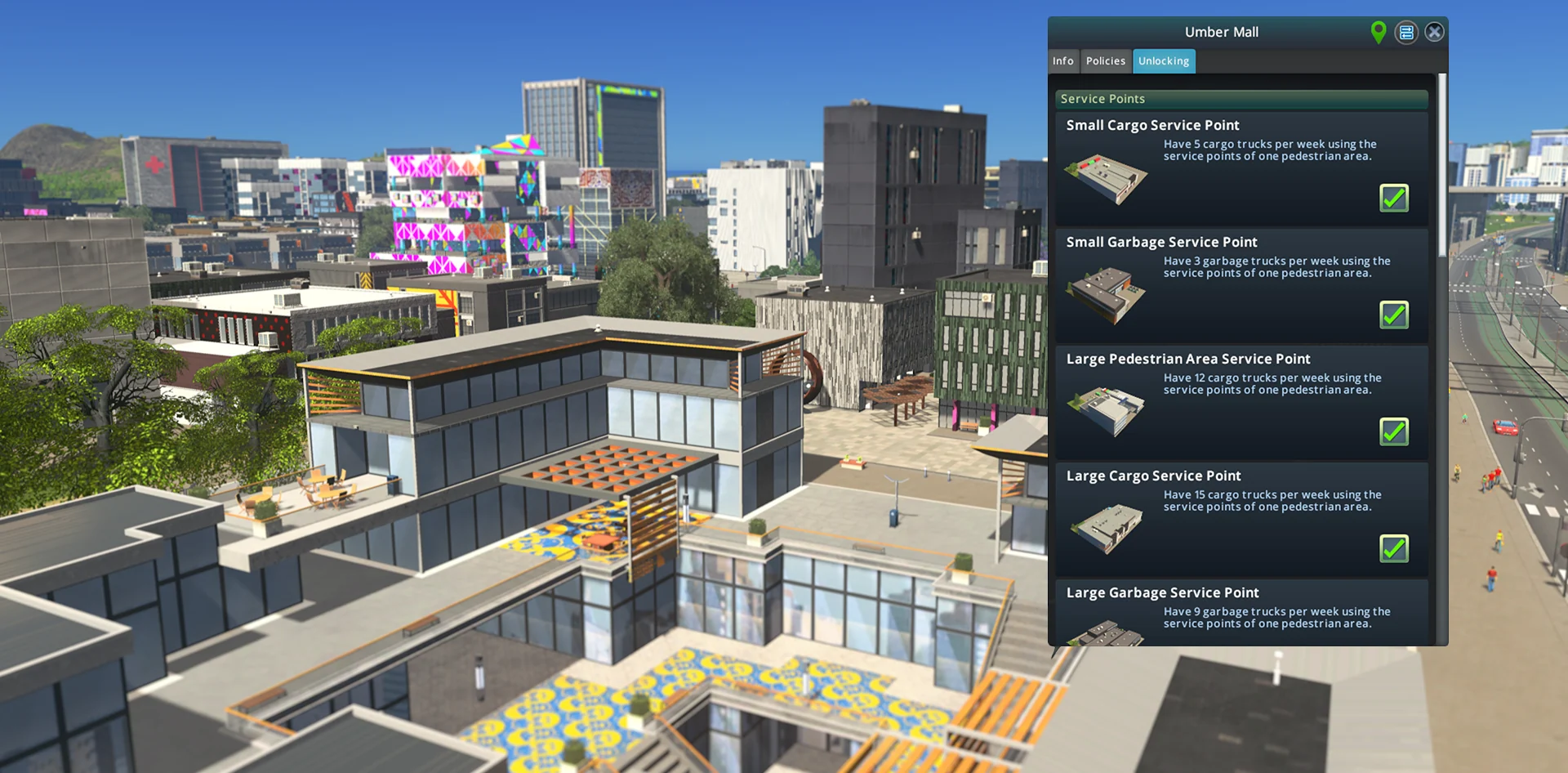
Next up we have the 6 new unique buildings, which come in two categories and can be found in the Unique Buildings menu. Pedestrian Area Landmarks tie into the area focus for an area and require either a number of residents, goods sold, or workplaces in an area to unlock.
Meanwhile, the Tourism Buildings are unlocked by reaching certain levels of weekly tourists visiting a pedestrian area. While these are not tied to a zone focus, you will need to provide attractions for tourists to visit in the form of parks and plazas, unique buildings, or commercial buildings.

The one tab on the Pedestrian Area Panel we haven’t talked about yet is the Policies tab. On this tab, you can apply four different policies to your area to customize how it works. The policies are free to use, but each has downsides to consider.
Slow Driving affects all roads in the area, forcing a speed limit of 20 everywhere and, as a result, decreasing noise pollution. Sugar Ban deals with the health of your citizens, increasing the lifespan of citizens, but with an increased crime rate as citizens start smuggling illegal candy bars into the area.
You can also allow Street Music, which boosts the happiness of commercial buildings in an area but also increases the noise pollution slightly. And lastly, Deliver Everything routes all cargo and garbage through service points for all buildings in a pedestrian area. So in addition to handling the cargo and garbage needs for buildings on pedestrian streets, the service points need to handle cargo and garbage for buildings on regular roads too. I hope your service points are ready for the extra traffic!
That concludes this Dev Diary. I hope you now have a good idea of how pedestrian areas work and if not, don’t hesitate to ask! In the next Dev Diary coming Friday at 4PM CEST / 7AM PDT, we’ll cover the new plazas & service buildings, which can be used on their own or as a part of pedestrian areas. For now, I will leave you in the hands of Overcharged Egg with this video tutorial:
Development Diary: Tile Upkeep Explained Hi everyone. As we have seen a bunch of questions about how the Tile Upkeep added in …
Economy 2.0 Development Diary #2 Welcome back to the second dev diary detailing the changes coming in the next patch. If you …
Economy 2.0 Development Diary #1 Hello again! We are back with another development diary. This time we look at the economy re-work …
| Cookie | Duration | Description |
|---|---|---|
| cookielawinfo-checkbox-analytics | 11 months | This cookie is set by GDPR Cookie Consent plugin. The cookie is used to store the user consent for the cookies in the category "Analytics". |
| cookielawinfo-checkbox-functional | 11 months | The cookie is set by GDPR cookie consent to record the user consent for the cookies in the category "Functional". |
| cookielawinfo-checkbox-necessary | 11 months | This cookie is set by GDPR Cookie Consent plugin. The cookies is used to store the user consent for the cookies in the category "Necessary". |
| cookielawinfo-checkbox-others | 11 months | This cookie is set by GDPR Cookie Consent plugin. The cookie is used to store the user consent for the cookies in the category "Other. |
| cookielawinfo-checkbox-performance | 11 months | This cookie is set by GDPR Cookie Consent plugin. The cookie is used to store the user consent for the cookies in the category "Performance". |
| viewed_cookie_policy | 11 months | The cookie is set by the GDPR Cookie Consent plugin and is used to store whether or not user has consented to the use of cookies. It does not store any personal data. |