Economy 2.0 Development Diary #2 – Duplicate – [#2286] Hi everyone. As we have seen a bunch of questions about how the …
Greetings mayors, and welcome to another set of Dev Diaries! Are you excited about Cities: Skylines Plazas and Promenades? Over the course of the next two weeks, I will walk you through all the new content from pedestrian areas and streets to new specializations and service buildings – and plazas of course! And without further ado, let’s have a look at the announcement video:
At the center of Cities: Skylines Plazas and Promenades we have pedestrian areas and streets, which give you the tools to create neighborhoods focused on walkability. These will work to reduce traffic as well as noise pollution. To ensure you are able to create areas suited for your specific city, the pedestrian areas work with all existing zoned buildings!
Pedestrian areas take advantage of the Area Tool, which you may be familiar with already. It can be found in the Districts and Areas menu and becomes available when you reach Milestone 3 – Tiny Town. Paint over empty land if you want to create a new pedestrian neighborhood, or over an existing part of your city if you wish to turn it into a pedestrian area. Like other areas and districts, it can be adjusted later as needed.
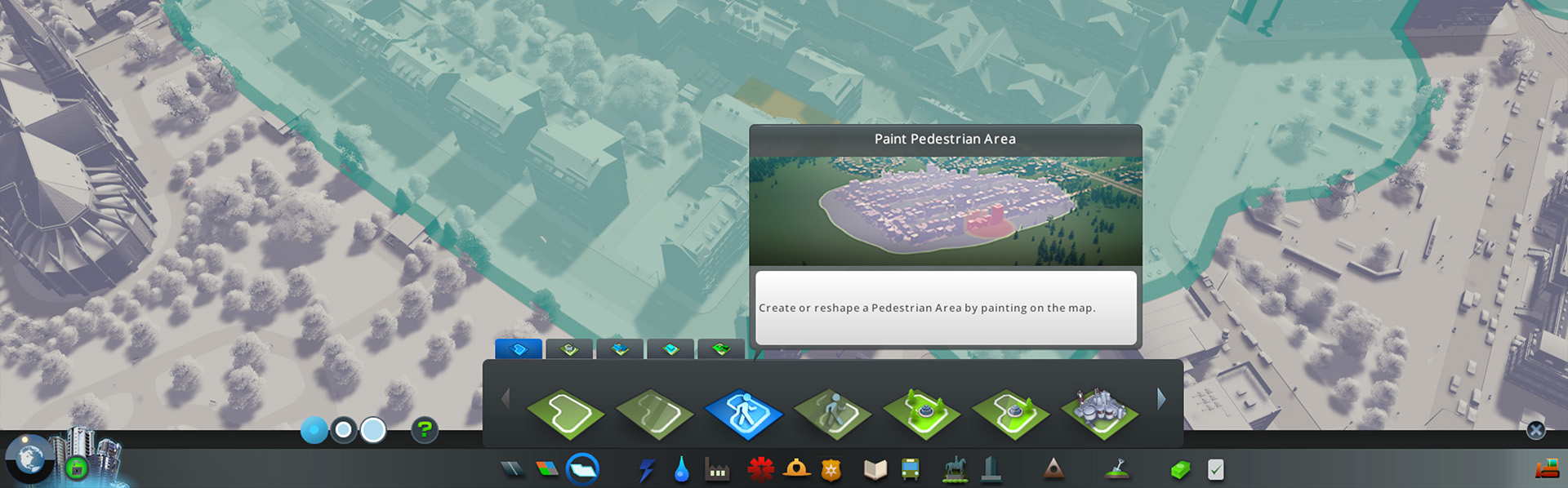
Once you are satisfied with the area, it’s time to place a Service Point, which can be found in the Pedestrian Areas menu under Parks & Plazas. Service points are essential to pedestrian areas as most vehicles, including garbage and delivery trucks, are not allowed on pedestrian streets. Instead, garbage is automatically collected from buildings on pedestrian streets to be picked up at the service point. Similarly, resources, goods, and mail are all routed through the service point, so make sure it’s placed on a road that can handle increased truck traffic!
Service points come in two different sizes and three different types: The general Service Points, which cover all the listed needs, Garbage Service Points, which focus on waste management, and Cargo Service Points, which handle resources, goods, and mail.
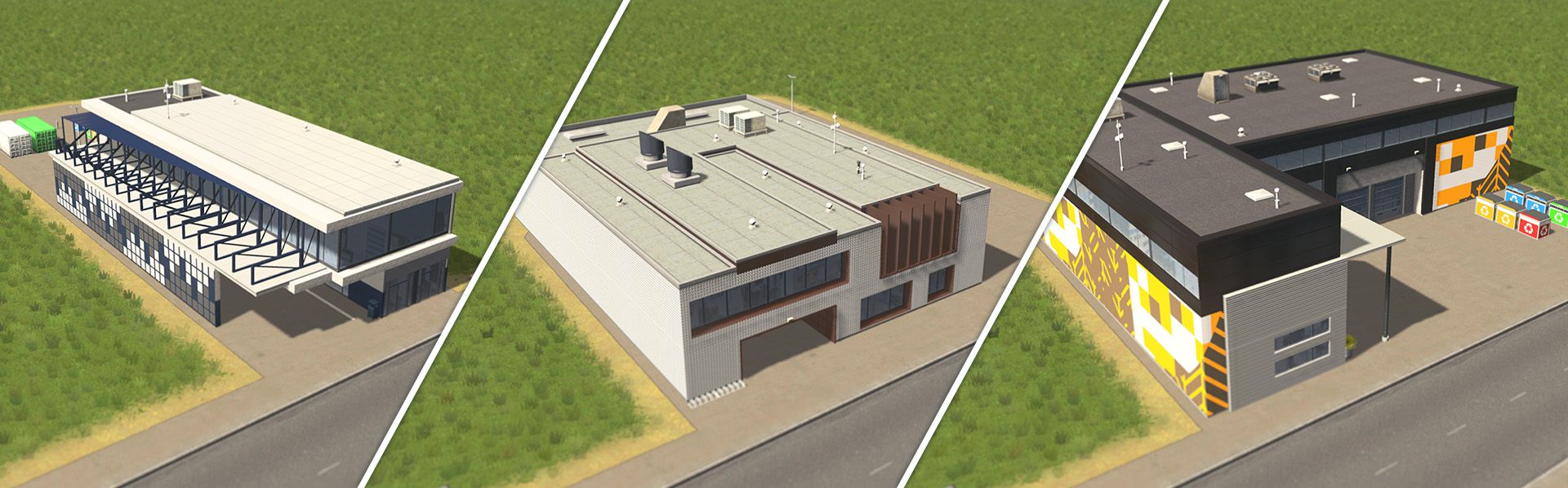
The different service points are important as they each have a capacity and if the area exceeds this, some buildings on pedestrian streets will not have their needs taken care of. Large pedestrian areas will need more service points to provide for the buildings on pedestrian streets, and depending on the mix of buildings in an area, you may need a higher capacity for garbage collection or cargo delivery.
With the pedestrian area created and a service point placed, it’s time to place pedestrian streets! These paved roads can only be used by walking or biking citizens and, when necessary, emergency vehicles like ambulances, hearses, police cars, and fire trucks. As citizens are the main users of the pedestrian streets, vehicles have to obey slow speed limits unless responding to an emergency.
We have included a lot of variation in the pedestrian streets so that you can customize the look and feel of your areas. There are 3 styles: Sandstone, Bluestone, and Cobblestone, which come in two different widths. Each street also comes with 5 different variations with things like added grass, trees, and bus-only lanes. That’s a total of 30 different pedestrian streets for you to choose from!

As you’re building your pedestrian streets, you may go outside the pedestrian area you defined earlier. If that happens, the streets will automatically extend the area to follow them. This option can be enabled or disabled when placing the streets. Pedestrian streets can also be placed outside pedestrian areas, but keep in mind that any buildings placed on these streets will need a pedestrian area and a service point to function.
Lastly, pedestrian streets come with a cool new little feature: Bollards automatically appear at the entrance to pedestrian streets to discourage vehicles from entering. When a vehicle needs to enter or exit the pedestrian street, they will stop and wait for the bollards to retract into the street before driving past. Isn’t that cool?

That’s all we have for you this time! In the next Dev Diary, we’ll cover the management and progression of pedestrian areas, so stay tuned for more information on Monday at 4PM CEST / 7AM PDT! And don’t forget to check out the video tutorial by Overcharged Egg below:
Economy 2.0 Development Diary #2 – Duplicate – [#2286] Hi everyone. As we have seen a bunch of questions about how the …
Economy 2.0 Development Diary #2 Welcome back to the second dev diary detailing the changes coming in the next patch. If you …
Economy 2.0 Development Diary #1 Hello again! We are back with another development diary. This time we look at the economy re-work …
| Cookie | Duration | Description |
|---|---|---|
| cookielawinfo-checkbox-analytics | 11 months | This cookie is set by GDPR Cookie Consent plugin. The cookie is used to store the user consent for the cookies in the category "Analytics". |
| cookielawinfo-checkbox-functional | 11 months | The cookie is set by GDPR cookie consent to record the user consent for the cookies in the category "Functional". |
| cookielawinfo-checkbox-necessary | 11 months | This cookie is set by GDPR Cookie Consent plugin. The cookies is used to store the user consent for the cookies in the category "Necessary". |
| cookielawinfo-checkbox-others | 11 months | This cookie is set by GDPR Cookie Consent plugin. The cookie is used to store the user consent for the cookies in the category "Other. |
| cookielawinfo-checkbox-performance | 11 months | This cookie is set by GDPR Cookie Consent plugin. The cookie is used to store the user consent for the cookies in the category "Performance". |
| viewed_cookie_policy | 11 months | The cookie is set by the GDPR Cookie Consent plugin and is used to store whether or not user has consented to the use of cookies. It does not store any personal data. |